StormiTIP
CDN proper setup
Properly implemented CDN reduces backend traffic. This can lower your overall infrastructure costs.
Rebranding under way, new website coming soon.
What is a CDN and why does your website need it? Faster load times, better performance, and smoother browsing – these are just a few ways a CDN can make a difference. See how a Content Delivery Network works and why it’s a must-have for anyone serious about their online success.
In this article, you will learn:
A content delivery network (CDN) is a network of servers located around the world that helps deliver website content faster by storing it closer to users. Whether it’s images, videos, or dynamic data, a CDN reduces delays, lightens the load on your main server, and keeps your site running smoothly even during traffic spikes.
With a CDN content can be cached (saved for some time) in multiple locations at once, on servers all over the world. These locations are known as PoPs (Points of Presence), sometimes also as edge locations and they are strategically located in populated areas with the most demand.

When a user requests content from a website served through a CDN server, they are automatically routed to the PoP, which is the closest to them and if it is possible, this content is served to them from these caches. If not, it is served from other PoPs closest to the user or the origin server and then it can be cached for the next user. So the CDN serves the cached content instead of the origin servers doing it over again.
A Content Delivery Network (CDN) improves website performance by distributing content across multiple servers located worldwide. Here's how it works:
1. Content distribution: The CDN caches your website's static content, such as images, videos, and HTML files, on servers located in various geographic regions. These servers, called edge servers or Points of Presence (PoPs), store copies of your content for easy access.
2. Request routing: When a user visits your website, the CDN identifies their location and directs their request to the nearest server. This reduces the distance the data travels, ensuring faster load times.
3. Content delivery: If the content is already cached at the edge server, it is delivered directly to the user. If the content isn’t cached, the CDN fetches it from the origin server or another edge server, delivers it to the user, and then stores it for future requests.
4. Content refresh: To keep content up to date, CDNs manage cache expiration. Once content expires or is updated, the CDN retrieves the latest version from the origin server, ensuring users always receive the most current information.
A majority of today’s content on the internet is served from a physical location (server or data center), so the web content must travel to the user from these distinct locations to their computer through the internet. If this user is hundreds of kilometers away from your server, it is possible that your website will load slowly to them just because of the latency caused by this distance.
So theoretically if you need to serve your content to every continent and close to your users, you will need a copy of your content on multiple servers. This idea is great, but it could be very expensive and very complicated to manage.

If the content is served through CDN servers, your users also benefit from higher availability and reliability, because a copy of your content is saved on servers around the world. It’s also possible that the majority of all requests will be served by the PoPs and your servers can benefit from less network traffic which improves their overall performance. This was a basic Content Delivery Network definition. But in today’s world, a CDN provides much more functionality like DDoS protection, an additional layer of security to your servers, traffic management, and more.
CDN meaning
A content delivery network (CDN) is a network of caching servers (edge servers/PoPs) that serve digital content from locations that are geographically closest to visitors.
CDN server, Edge location, Point of Presence(PoP) meaning
These locations contain many caching servers that reduce the distance data must travel. Many of these data centers are strategically located for increased connectivity with nearby users and some CDNs can have multiple layers of these caching servers.
CDNs usually handle both static and dynamic content, optimizing performance for each.
The main reason why businesses should consider a CDN is that the content will be distributed to their users from the nearest location possible, which in the end will lower the latency. And why is this so important? People will always look for ways to be somewhere faster, to avoid traffic jams or waiting in line, even if they gain only a couple of extra seconds of time. If you have a choice, you will choose the fastest route possible.
It is key to have a fast and responsive site if you want to be successful in SEO (search engine optimization). Search engines like Google and others will give your site a score, also based on the performance of the website.
The second reason and advantage of a Content Delivery Network to take into consideration is that it will lower your cost for data transfer from your origin server because the most desired content will be cached in PoPs and your origin server doesn’t have to serve as many requests as it would normally do.
💡 Unlock the Power of Speed and Security! Discover how a CDN can transform your online presence in the article: Why Use a CDN: Discover Content Delivery Network Benefits!
It’s useful to know a couple of pros and cons of a Content Delivery Network (CDN).
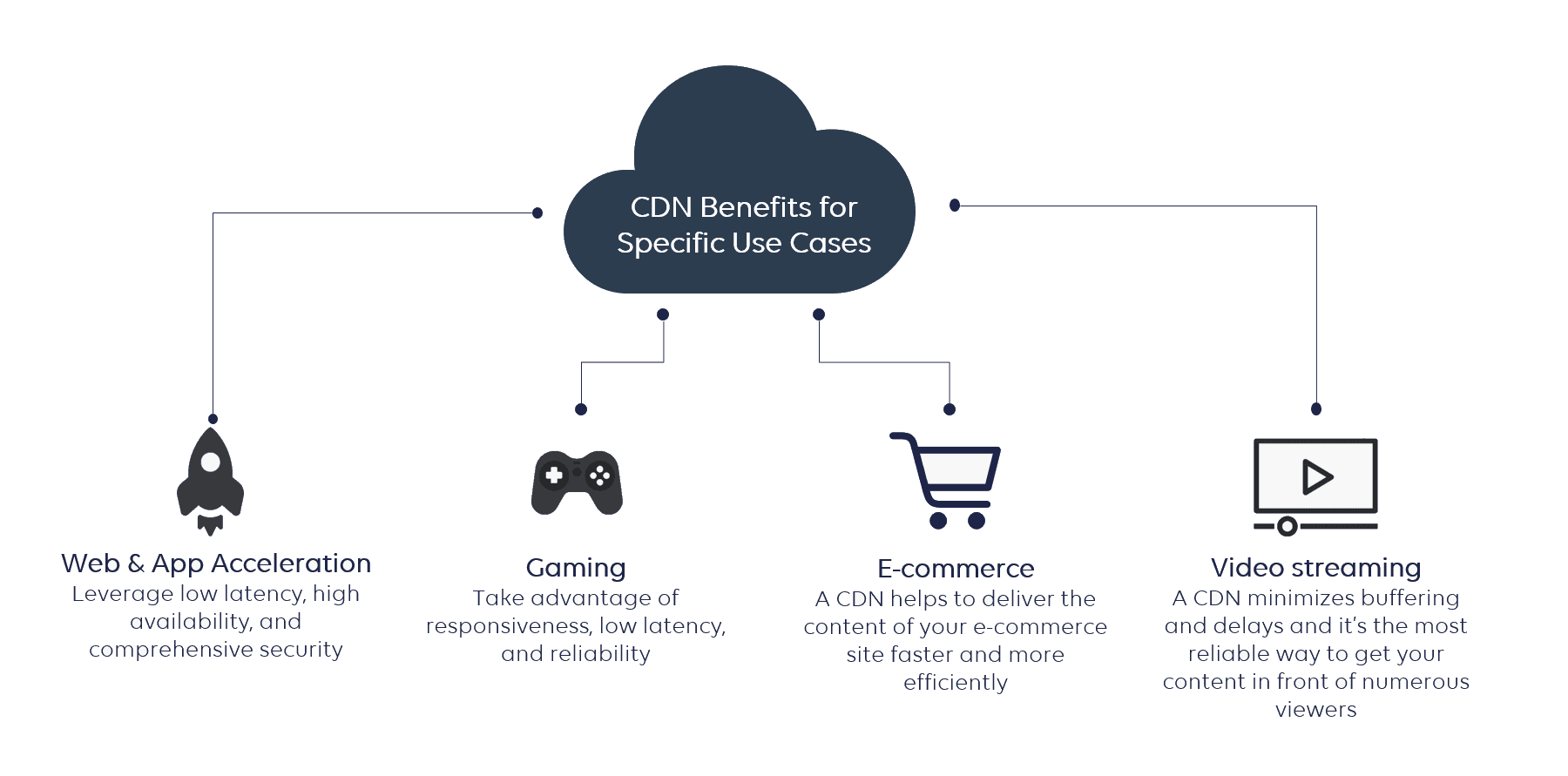
CDN proper setup
Properly implemented CDN reduces backend traffic. This can lower your overall infrastructure costs.
Implementing a CDN comes with a lot of benefits and advantages to businesses, from improved performance to better security. But the CDN market is competitive and as in any other business, here is also important to choose a reliable partner for your project. A CDN provider with a proven track record for your use case, solid infrastructure, and accessible support. If stability and reliability are what you are after, it is best to avoid free CDN services, since any potential saving benefits will be outweighed by considerable disadvantages.
Some of those to look out for are:
Wanna find out how can a CDN help your particular project?
Talk to a cdn specialistAmazon is offering its own CDN service called CloudFront. Businesses can leverage multiple benefits of using a CDN from Amazon. It speeds up the distribution of static and dynamic content and it has some unique functionality for video streaming. It offers a lot of features and it can be easily managed via the AWS management console. CloudFront is tightly integrated with other AWS services, like Elastic Load Balancer, EC2, S3, etc. It can also sit in front of Amazon API Gateway, bringing benefits such as caching, geoblocking, and improved security.
Every modern website is often built using static and dynamic content. Static content includes text, images, style sheets, and other objects. Dynamic content includes components of the website that are personalized to each viewer. CloudFront is designed for both.
If you want to know how to set up a CloudFront distribution for static website hosting, try reading our blog post:Set up an Amazon CloudFront distribution with SSL and S3
To deliver content to users, CloudFront leverages a distributed network of PoPs around the world. These PoPs or Edge locations consist of data centers specifically built to deliver content to your users. In addition to these Edge locations, Amazon has built bigger Regional CloudFront caches. These can save much more content than normal Edge caches. At this time there are more than 600 edge locations and more than 13 regional caches strategically located around the world.

Security of a CloudFront distribution is associated with its ability to connect to multiple AWS services such as AWS Shield, AWS Web Application Firewall (AWS WAF), and Amazon Route 53 and to run smoothly with them to create multiple layers of security to withstand DDoS attacks and other possible threats. With Amazon CloudFront as an entry point to your network, you move possible attacks to its level and protect your underlying IT infrastructure.
You can also easily set up SSL and TLS for delivery of your content via HTTPS and use integrated services such as AWS Certificate Manager (ACM) to handle your certificates, or you can use your own.
Amazon CloudFront will also provide you with some specific functions to restrict access to your website. For example geo-restriction, so you can choose from which countries people connect to your website.
If you need to be compliant with standards like PCI-DSS Level 1, HIPAA, and ISO 9001, ISO 27001, SOC (1, 2, and 3), because you handle sensitive data, CloudFront has got you covered.
By using Amazon CloudFront’s extensive network of PoPs around the world your content can be saved in caches and distributed to your users during traffic spikes. This lowers the load on the origin servers and they are only used in times when really needed. This brings a higher availability to your users.
With CloudFront you can set up multiple origin servers for your content distribution and also an automatic failover, should your main server go offline.
Amazon CloudFront always finds the fastest way to deliver your content by constantly measuring the speed of transfer through multiple routes to ensure that each request reaches your server as quickly as possible. For communication with other AWS services, Amazon CloudFront uses AWS Backbone network (Amazon’s custom-built network with the highest standards), which enables the effective transfer of data between Edge Locations and services like EC2, S3, etc. One of the main metrics of successful CDN is the Cache hit ratio and Round-trip time.
Like with any other service from AWS, you only pay for what you use with pay-as-you-go pricing. There is no commitment and no minimum fee. There is also the Free-Tier with 1TB (1000GB) of Data Transfer Out and 10 000 000 free requests via HTTP or HTTPS each month. In general, you do not pay for transfers between AWS services and Amazon CloudFront. The overall cost depends on multiple factors such as Data Transfer Out, Number of HTTP/HTTPS requests, Invalidation, Field Level Encryption, or Log requests.
Read more about CloudFront pricing.
Sources: [1] Akamai Technologies. (2017). Akamai releases Spring 2017 State of Online Retail Performance report. Retrieved from https://www.akamai.com/newsroom/press-release/akamai-releases-spring-2017-state-of-online-retail-performance-report